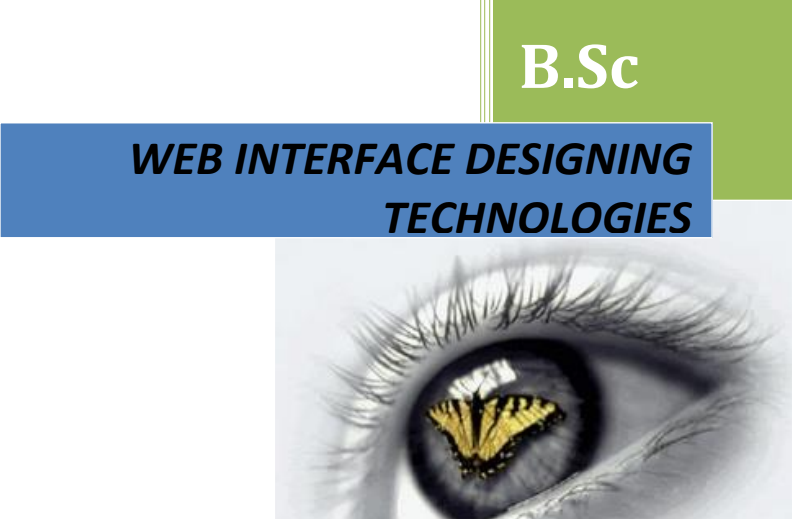This Website provides Degree 5th Semester Computer B.sc(comp),B.Sc(stat), related all Syllabus, Materials, ANU Previous years Question Papers, Important Questions List. All materials, Question papers are designed according to Acharya Nagarjuna University pattern.
Contents
Learning Outcomes:
Students after successful completion of the course will be able to:
1. Understand and appreciate the web architecture and services.
2. Gain knowledge about various components of a website.
3. Demonstrate skills regarding creation of a static website and an interface to dynamic website.
4. Learn how to install word press and gain the knowledge of installing various plugins to use in their websites.
Unit – I HTML
Introduction to web designing, difference between web applications and desktop applications, introduction to HTML, HTML structure, elements, attributes, headings, paragraphs, styles, colours, HTML formatting, Quotations, Comments, images, tables, lists, blocks and classes, HTML CSS, HTML frames, file paths, layout, symbols, HTML responsive.
Unit – II HTML forms
HTML form elements, input types, input attributes, HTML5, HTML graphics, HTML media – video, audio, plug INS, you tube. HTML API’S: Geo location, Drag/drop, local storage, HTML SSE. CSS: CSS home, introduction, syntax, colours, back ground, borders, margins, padding, height/width, text, fonts, icons, tables, lists, position, over flow, float, CSS combinators, pseudo class, pseudo elements, opacity, tool tips, image gallery, CSS forms, CSS counters, CSS responsive.
Unit – III Client side Validation
Introduction to JavaScript – What is DHTML, JavaScript, basics, variables, string manipulations, mathematical functions, statements, operators, arrays, functions. Objects in JavaScript – Data and objects in JavaScript, regular expressions, exception handling. DHTML with JavaScript – Data validation, opening a new window, messages and confirmations, the status bar, different frames, rollover buttons, moving images.
Unit – IV Word press
Introduction to word press, servers like wamp, bitnami e.tc, installing and configuring word press, understanding admin panel, working with posts and pages, using editor, text formatting with shortcuts, working with media-Adding, editing, deleting media elements, working with widgets, menus.
Unit – V working with theme
parent and child themes, using featured images, configuring settings,user and user roles and profiles, adding external links, extending word press with plug-ins. Customizing the site, changing the appearance of site using css , protecting word press website from hackers.
Web Interface Designing Technologies- 6A Materials Download Click Here